Howdy! How can we help you?
Resetting Your Password
If you have forgotten your password and/or you would like to update your password, please follow these steps.
(1) Go to maximizeproject.app and click on “Forgot your password?”
(2) Type your email address and click “Continue”. The Maximize system will send you a link to this email to reset your password.
(3) The email from Maximize will give you a link to reset your password. Click “Reset Password”.
(4) You will be directed back to maximizeproject.app to create and confirm your new password. Remember to click “Save” after you have entered a new password. Once the new password is set, you