How Can We Help?
Resetting Your Password
If you have forgotten your password and/or you would like to update your password, please follow these steps.
(1) Go to maximizeproject.app and click on “Forgot your password?” [insert screenshot]
(2) Type your email address and click “Continue”. The Maximize system will send you a link to this email to reset your password. [insert screenshot]
(3) The email from Maximize will give you a link to reset your password. Click “Reset Password”. [insert screenshot]
(4) You will be directed back to maximizeproject.app to create and confirm your new password. Remember to click “Save” after you have entered a new password. Once the new password is set, you will be able to sign in and use the website with your new password. [insert screenshot]